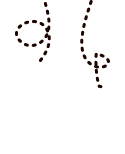wordpress ヘッダ画像を分岐で切り替える 2012年9月10日
Tag:分岐 | 画像
ヘッダ画像を分岐で自動で切り替える方法です。
ヘッダ画像をページ毎に違う画像にしたい場合、アイキャッチを使う方法と、cssで画像を切り替える方法など色々ありますが、
今回は分岐を使って変更する方法です。
まずは「条件命令」の使用方法
条件式1
if ( (条件式) ){
(条件を満足した時の処理)
}else{
(それ以外の処理)
}
条件式2
if ( (条件式1) ){
(条件式1を満足した時の処理)
}elseif ( (条件式2) ){
(条件式1を満足しないで条件式2を満足した時の処理)
}elseif ( (条件式3) ){
(条件式1、条件式2を満足しないで条件式3を満足した時の処理)
}else{ (上記の条件のいずれも満足しなかった時の処理)
}
条件式1
if ( (条件式) ){
(条件を満足した時の処理)
}else{
(それ以外の処理)
}
条件式2
if ( (条件式1) ){
(条件式1を満足した時の処理)
}elseif ( (条件式2) ){
(条件式1を満足しないで条件式2を満足した時の処理)
}elseif ( (条件式3) ){
(条件式1、条件式2を満足しないで条件式3を満足した時の処理)
}else{ (上記の条件のいずれも満足しなかった時の処理)
}
1.ヘッダ画像などに使う場合の具体的な使用方法
<?php if(is_page(TOP)) : ?>
<img src="<?php bloginfo('template_url'); ?>/images/○○○.jpg" width="950" height="294" />//TOPページのみ表示
<?php elseif(is_page(ABOUT)) : ?>
<img src="<?php bloginfo('template_url'); ?>/images/○○○.jpg" width="950" height="210" />//特定の固定ページにみ表示
<?php elseif(is_category(4)) : ?>
<?php $category = &get_category(get_query_var('cat')); ?>
<img alt="" src="<?php bloginfo('template_url'); ?>/images/○○○.jpg" />//カテゴリーID 4のアーカイブページが表示されている場合。
<?php elseif(in_category(5)) : ?>
<?php $category = &get_category(get_query_var('cat')); ?>
<img alt="" src="<?php bloginfo('template_url'); ?>/images/○○○.jpg" />//(in_category です。) 現在の投稿がカテゴリーID5に属する場合にtrueを返します。
<?php endif; ?>
<?php if (is_page(TOP)) {?>
<p></p>
<?php } else if (is_category(16)) { ?>
<img src="/images/ttl_official_blog.jpg" width="780" height="101" alt="オフィシャルブログ " />
<?php } else if (is_category(17)) { ?>
<img src="/images/ttl_members.jpg" width="780" height="101" alt="メンバーズブログ " />
<?php } ?>
<?php if ( get_post_type() === 'qa' ):// カスタム投稿名 ?>
<img src="/images/ttl_qa.jpg" width="780" height="101" alt="住まいのQ&A " />
<?php endif; ?>
<?php if ( get_post_type() === 'topics' ):// カスタム投稿名 ?>
<img src="/images/ttl_topics" width="780" height="101" alt="トピックス " />
<?php endif; ?>
<?php if( is_month() ) : // 月別ページの場合 ?>
<img src="/wordpress/wp-content/themes/lifecrayon/images/ttl_topics" width="780" height="101" alt="トピックス " />
<?php endif; ?>
<?php if(is_page()): ?>
固定ページの場合のみ表示
<?php elseif(is_single()): ?>
<?php if ( get_post_type() === '投稿タイプ名' ): ?>
指定されたカスタム投稿タイプ名の場合のみ表示
<?php else: ?>
投稿の個別ページの場合のみ表示
<?php endif; ?>
<?php elseif(is_category()): ?>
カテゴリーページの場合のみ表示
<?php elseif(is_post_type_archive('カスタム投稿タイプ名')): ?>
指定されたカスタム投稿タイプ名のアーカイブページの場合のみ表示
<?php elseif(is_tax('カスタム分類名')): ?>
指定されたカスタム分類名ページの場合のみ表示
<?php elseif(is_tag()): ?>
タグのアーカイブページtag.phpの場合のみ表示
<?php elseif(is_search()): ?>
検索結果ページの場合のみ表示
<?php elseif(is_404()): ?>
404ページの場合のみ表示
<?php else: ?>
それ以外
<?php endif; ?>
2.カスタム投稿の分類で分岐する場合の具体的な使用方法
<?php if ( is_object_in_term($post->ID, 'topics','event') ): ?> //topicsがカスタム投稿名 eventが分類名 <img src="/images/ttl_topics" width="780" height="101" alt="トピックス " /> <?php endif; ?>
3.page.phpで仕様した場合の例(ループ外で仕様)
<?php if (is_home()) {?>
<p></p>
<?php } else if (is_page(会員登録・お問合せ・資料請求)) { ?>
<h1><img src="/images/ttl_form.gif" width="500" height="27" alt="会員登録・お問合せ・資料請求" /></h1>
<?php } else{ ?>
<h1 class="p-title"><?php the_title(); ?></h1>
<?php } ?>
4.single.phpで仕様した場合の具体的な使用方法(ループ外で使用)
<?php if ( in_category('16') ) {
include(TEMPLATEPATH . '/sidebar-blog');
} else if ( in_category('17') ) {
include(TEMPLATEPATH . '/sidebar-members.php');
}
?>
5.single.phpでターム別に表示を変更
<?php if(have_posts()): while(have_posts()): the_post(); ?>
<?php
$postID = get_the_ID();
$terms = get_the_terms($postID,'カスタム分類名');
foreach ( $terms as $term ) {
$tslug = esc_html($term->slug);
}
?>
<?php endwhile; endif; ?>
<?php if($tslug === 'ターム名1'): ?>
あああ
<?php elseif($tslug === 'ターム名2'): ?>
あああ
<?php endif; ?>
6.親カテゴリーと子カテゴリーを分岐で切り替える
例:親カテゴリー ID=5 スラッグ名=news
子カテゴリー 複数で今後も増えていく
子カテゴリー 複数で今後も増えていく
<?php if (is_category('news')) { ?>
<h1>NEWS</h1>//親カテゴリーをスラッグ名で所得。親カテゴリーのみに表示
<?php } ?>
<?php if (cat_is_ancestor_of(5, $cat)) { ?>
<h1>イベント</h1>//ID5を親カテゴリーに持つ子カテゴリーのみに表示
<?php } ?>
7.投稿タイプ(アーカイブページ、シングルページ)
<?php if ( get_post_type() === 'blog' ): ?> 投稿タイプ名がblogの時アーカイブページとシングルページに対応 <?php endif; ?>
8.投稿タイプ(アーカイブページ)
<?php if(is_post_type_archive()): ?> カスタム投稿タイプのアーカイブページの時のみ表示 <?php endif; ?>