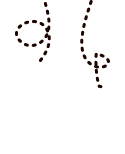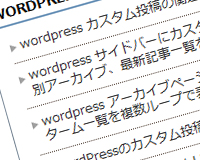wordpress サイドバーにカスタム投稿の分類、月別アーカイブ、最新記事一覧を表示する方法 2012年8月30日
Tag:カスタム投稿 | サイドバー | 月別アーカイブ
サイドバーにカスタム投稿の分類、月別アーカイブ、最新記事一覧を表示する方法です。
1.カスタム分類のターム名一覧の表示方法
<ul>
<?php wp_list_categories(array('title_li' => '', 'taxonomy' => 'topicslist', 'show_count' => 0, 'depth' => 1)); ?>
</ul>
taxonomy’ => ‘topicslist’, // カスタム分類名
2.カスタム分類の最新記事を表示件数を指定して表示
<ul>
<?php
$args = array(
'post_type' => 'topics',
'taxonomy' => 'topicslist',
'posts_per_page' => 10,
'numberposts' => '-1',
);
$my_posts = get_posts($args);
foreach ( $my_posts as $post ) {
setup_postdata($post); ?>
<li><a href="<?php the_permalink() ?>"><?php the_title(); ?></a></li>
<?php
}
?>
</ul>
‘post_type’ => ‘topics’, // カスタムタイプ名
‘taxonomy’ => ‘topicslist’, // カスタム分類名
‘posts_per_page’ => 10, // 表示件数
‘taxonomy’ => ‘topicslist’, // カスタム分類名
‘posts_per_page’ => 10, // 表示件数
3.カスタム投稿の月別アーカイブを表示
まずfunctions.phpに下記を追加
<?php
global $my_archives_post_type;
add_filter( 'getarchives_where', 'my_getarchives_where', 10, 2 );
function my_getarchives_where( $where, $r ) {
global $my_archives_post_type;
if ( isset($r['post_type']) ) {
$my_archives_post_type = $r['post_type'];
$where = str_replace( '\'post\'', '\'' . $r['post_type'] . '\'', $where );
} else {
$my_archives_post_type = '';
}
return $where;
}
add_filter( 'get_archives_link', 'my_get_archives_link' );
function my_get_archives_link( $link_html ) {
global $my_archives_post_type;
if ( '' != $my_archives_post_type )
$add_link .= '?post_type=' . $my_archives_post_type;
$link_html = preg_replace("/href=\'(.+)\'\s/","href='$1".$add_link." '",$link_html);
return $link_html;
}
?>
sidebar.phpの出力したい場所に下記を追加
<ul>
<?php wp_get_archives('type=monthly&post_type=topics'); ?>
</ul>
type=monthly&post_type=カスタムタイプ名
5.カスタム投稿の年別アーカイブを表示
Custom Post Type Permalinksのプラグインを入れておくと下記のテンプレートタグだけで出力できます。
<?php
wp_get_archives(array('post_type' => 'gallery',
'type' => 'yearly'));
?>
post_type’ => ‘gallery’ // 投稿タイプ名