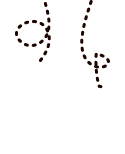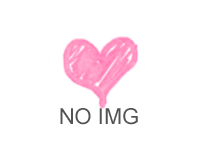「Custom Field Template」の値にアイキャッチを使用
1.functions.phpに下記を追加します。
// サムネイル画像の表示設定
add_theme_support('post-thumbnails');
set_post_thumbnail_size(300,auto,true);
add_image_size('mainimg',147, auto, true); //mainimgはお好きな値に変更
add_image_size('top',66,auto,true); //topはお好きな値に変更
2.テンプレートファイルへの出力
// 一覧ページ(category.php等)
<a href="<?php the_permalink(); ?>" title="<?php the_title_attribute(); ?>"><?php echo wp_get_attachment_image(get_post_meta($post->ID, 'mainimg', true),'thumbnail'); ?></a>
// 詳細ページ(single.php等)
<?php if(get_post_meta($post->ID, 'mainimg', true)): ?><a href="<?php $Image = wp_get_attachment_image_src(get_post_meta($post->ID, 'mainimg', true), 'full'); echo $Image[0]; ?>" class="lightbox"><?php echo wp_get_attachment_image(get_post_meta($post->ID, 'mainimg', true),'custom_size'); ?></a><?php else : ?><?php endif; ?>