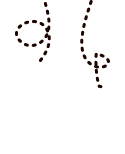wordpress カスタム投稿のタームの出力いろいろ 2012年9月9日
Tag:アーカイブ | カスタム投稿 | サイドバー | ターム
サイドバー、などでタームタイトルの一覧表示のしかた
1.サイドバーに特定タームの記事一覧を表示
<?php
$args = array(
'post_type' => 'タイプ名',
'taxonomy' => 'タクソノミー名',
'term' => 'ターム名',
'posts_per_page' => 10,
'numberposts' => '-1',
);
$my_posts = get_posts($args);
foreach ( $my_posts as $post ) {
setup_postdata($post); ?>
<li class="icon"><a href="<?php the_permalink() ?>"><?php the_title(); ?></a></li>
<?php
}
?>
※posts_per_pageの数字は記事を何件表示するかの数字になります。
2.シンプルなターム一覧
<?php wp_list_categories(array('taxonomy' => 'タクソノミー名')); ?>
<?php wp_list_categories(array('title_li' => '', 'taxonomy' => 'タクソノミー名')); ?>
・記事の件数を表示する場合
<ul>
<?php wp_list_categories(array('taxonomy' => 'architect','show_count' => 1)); ?>
</ul>
3.特定タームの一覧表示
<ul>
<?php wp_list_categories(array('title_li' => '', 'taxonomy' => 'info')); ?>
</ul>
※info部分がカスタム分類名になります。
4.カスタム投稿のコメント一覧表示
<?php
$args = array(
'post_type' => 'カスタム投稿名',
'posts_per_page' => 10,
'numberposts' => '-1',
);
$comments = get_comments($args);
foreach($comments as $comment){
setup_postdata($post); ?>
<a href="<?php echo htmlspecialchars( get_comment_link( $comment->comment_ID ) ) ?>">
<?php comment_text() ?></a>
<?php printf(__('%1$s at %2$s'), get_comment_date(), get_comment_time()) ?><?php edit_comment_link(__('(Edit)'),' ','') ?>
<?php
}
?>
※posts_per_pageの数字は記事を何件表示するかの数字になります。
5.サイドバーに特定タームの月別、年別アーカイブを出力
デフォルトではカスタム投稿の月別アーカイブ、年別アーカイブは出力できません。
出力するにはfunctions.phpに出力させるスクリプトを書くのですが、もっと簡単な方法はカスタム投稿のパーマリンクを設定するプラグイン「Custom Post Type Permalinks」を導入する事により下記の出力タグで表示できるようになります。
<h3>月別アーカイブ</h3>
<ul>
<?php
wp_get_archives(array('post_type' => 'news',
'type' => 'monthly'));
?>
</ul>
<h3>年別アーカイブ</h3>
<ul>
<?php
wp_get_archives(array('post_type' => 'news',
'type' => 'yearly'));
?>
</ul>
※post_type’ => ‘news’のnews部分がカスタム投稿タイプ名になります。