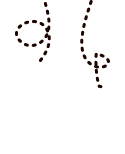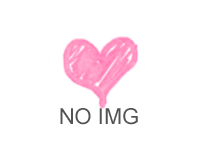wordpress 記事にパスワードを付けURLからパスワードなしで限定公開 2020年9月1日
Tag:
事にパスワードを付けURLからパスワードなしで限定公開する方法
1.記事にパスワードをかけ限定公開
2.記事のURLを知っている人にのみパスワードを入力せずに表示させたい
2.記事のURLを知っている人にのみパスワードを入力せずに表示させたい
1.functions.phpに書きをコピー
/**
* 秘密URLからパスワードなしで読めるよう設定
**/
function custom_smart_password_form($html) {
global $post;
$password = @$_GET['post_password'];
if ( isset($password) ){
/// パスワード付きURLの場合...
/// 自動閲覧できるようにする
$html .= <<<EOM
<script>
window.addEventListener("DOMContentLoaded", function(){
jQuery('[name="post_password"').val('{$password}');
setTimeout(function(){
var urlBeforeQuery= location.href.split("?")[0];
window.history.pushState({}, document.title, urlBeforeQuery );
jQuery('[type="submit"]')[0].click();
}, 100);
});
</script>
EOM;
}
return $html;
}
add_filter( 'the_password_form', 'custom_smart_password_form' );
2.記事の公開設定をパスワード保護にする
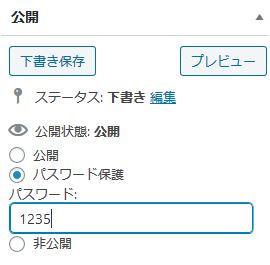
3.パスワードの入力を省くURLを記載
例:https://msweb.sakura.ne.jp/works?post_password=1235
1.ページのURLが https://msweb.sakura.ne.jp/works
2.URLの後ろに ?post_password=1235 を追加
password=1235 ← 1235部分がパスワード
2.URLの後ろに ?post_password=1235 を追加
password=1235 ← 1235部分がパスワード